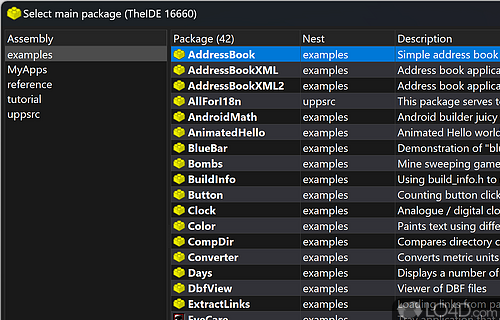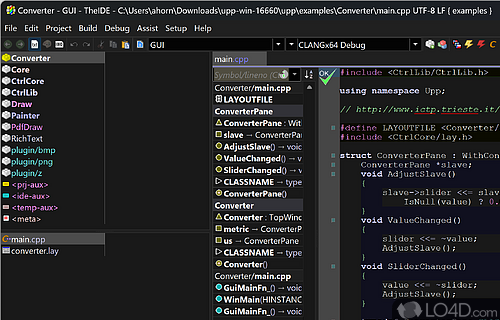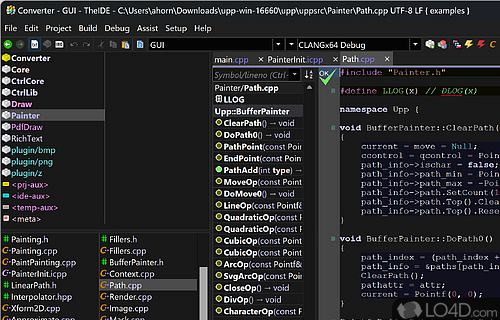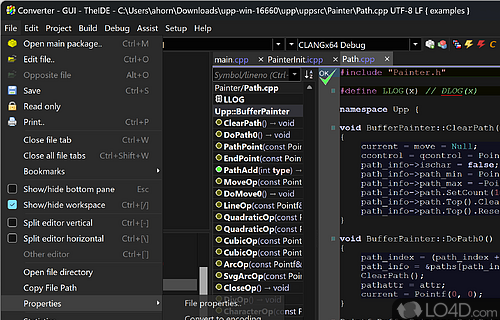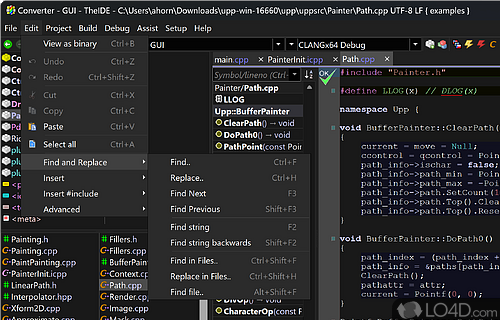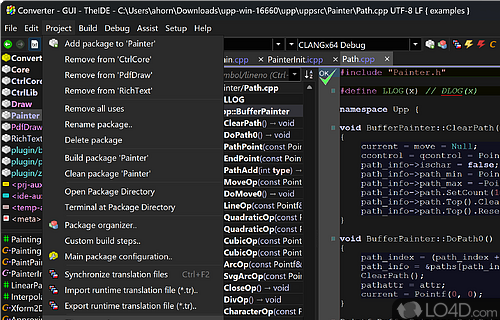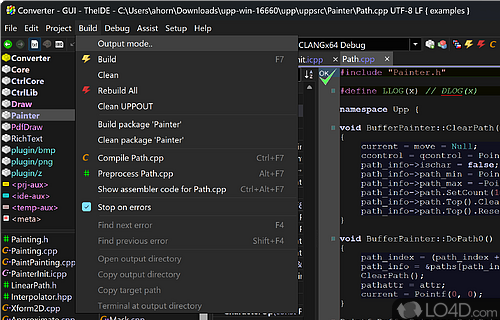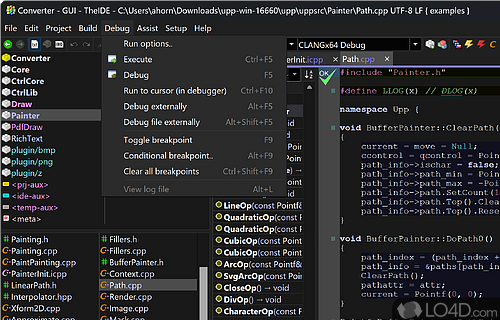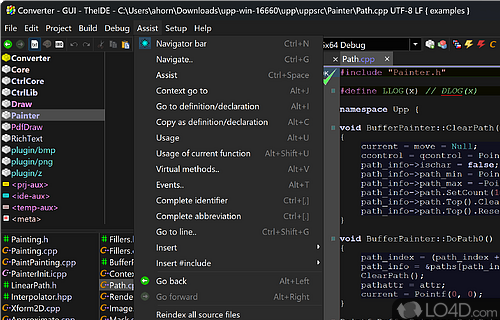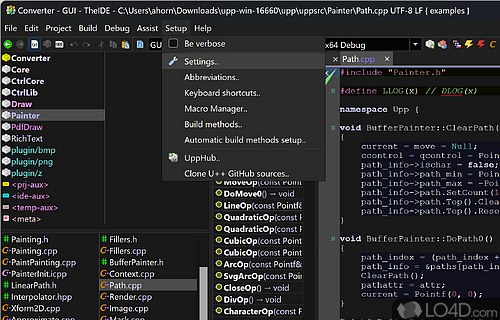App development framework focused on programmers productivity.
Are you a C++ programmer who's tired of being hampered by the lack of effective libraries? Look no further than Ultimate++, a radical and innovative GUI toolkit that puts programmer productivity front and center.
With U++ libraries, you'll enjoy genuine productivity gains, shorter development times, and greatly reduced application source code size. And with U++ as your cross-platform rapid application development suite, you'll have access to a set of libraries (GUI, SQL, etc.) and an integrated development environment that's designed to help you work smarter, not harder.
Rather than relying on fancy code generators, U++ achieves rapid development by making smart and aggressive use of C++, competing with popular scripting languages while preserving C/C++ runtime characteristics. And with the U++ integrated development environment, TheIDE, you'll be introduced to modular concepts to C++ programming, featuring BLITZ-build technology to speed up C++ rebuilds up to 4 times, visual designers for U++ libraries, Topic++ system for documenting code and creating rich text resources for applications, and Assist++, a powerful C++ code analyzer that provides features like code completion, navigation, and transformation.
What's more, TheIDE can work with GCC, MinGW, and Visual C++ 7.1 or 8.0 compilers (including free Visual C++ Toolkit 2003 and Visual C++ 2005 Express Edition) and contains a full-featured debugger. U++ distributions even combine U++ with 3rd party tools like MinGW compiler or SDL library to provide an instant development platform.
Managing and developing your code has never been easier than with the U++ interface. The code editor provides functions such as code highlighting and comparing to boost efficiency, while the multiple panels allow you to manage multiple packages, organize, build, and debug them with ease. And with helpful functionalities like word wrapping and inserting various #include strings, the context menus are sure to impress.
In conclusion, Ultimate++ is a full-featured development framework that will help experienced C++ programmers improve and polish their code, while also providing aspiring developers with a development environment that's sure to help them excel.
Compatibility and License
Ultimate++ has been released under a BSD license on the Windows operating system from programming software. This means you can download, install, run and share this program freely without any restrictions. Unlike GPL software, the source code isn't necessarily available.
What version of Windows can Ultimate++ run on?
Ultimate++ can be used on a computer running Windows 11 or Windows 10. Previous versions of the OS shouldn't be a problem with Windows 8 and Windows 7 having been tested. It's only available as a 64-bit download.
Filed under:
- Ultimate++ Download
- Free Programming Software
- Open source and GPL software
- C++ Enviroment Software